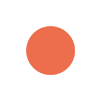The working world has changed considerably over the last two years, and many organisations are reconsidering their unified communications (UC) strategy. Workers prefer hybrid work, leaving employers with the task of figuring out the future workplace and how to adjust their remote strategies to accommodate this new hybrid approach.
“Today’s employees have high expectations for being connected at work – voice alone will not suffice. They want messaging, video, creative conferencing options, flexibility, and of course, mobility,” says Marilyn Moodley, Country Leader for South Africa and WECA (West, East, Central Africa) at SoftwareONE. “Software and hardware purchases that enable communications and collaboration should not be left as an afterthought – it’s essential to ensure productivity in today’s hybrid work environment.”
Look to the needs of your employees as a starting point and build a strategy around every team’s work styles and needs, and not just what is on trend in the technology world, she says. “Find out how they best do their jobs, where their pain points lie, what their aspirations entail, and where the future of their work will take them. After all, what works for one user won’t always work for another.”
Here are some things you need to consider when planning a UC strategy for a collaborative hybrid work environment:
Devices
- Multi-media phones: By 2024, only a quarter of meetings will take place in person. Video technology, which frees up valuable time and money, has been favoured since the start of the pandemic. Multi-media phones allow everyone to choose the medium that is best for them in any given situation, from instant messaging to voice calls to video conferencing.
- ATA adapters: IP phones that use VoIP technology allow cost-effective global calling at scale. But any phone can be converted from analogue to digital with an ATA adapter, allowing for digital transformation on legacy phone systems.
- Conference phones: Gone are the days of everyone leaning over one office speaker on conference calls – today’s phones are capable of multi-media communications with video streaming and content-sharing in real-time.
- Wi-Fi phones: Wireless phones enable open-plan offices where employees aren’t tethered to a single spot for their communications. Digitally Enhanced Cordless Telecommunications (DECT) phones are more reliable and secure than Wi-Fi phones, but the latter is more cost-effective and the technology is highly scalable.
- Headsets: Headsets are IP endpoints, too, and come with features like wireless capability, noise cancellation, the ability to mute, and availability lights to let others know an employee is on a call.
Systems
- Room systems: Conference and huddle room systems have become an integral tool in any UC strategy. Huddle rooms are small rooms designed to hold up to six people and are equipped with the necessary teleconferencing technologies. Conference rooms are designed to hold a larger group of people and will also have the proper communication technologies. These rooms allow team members to connect and collaborate no matter if they’re sitting right next to each other or halfway around the globe.
- Platforms: Make sure your devices and platforms will be compatible before spending money – some of your preferred devices may be less functional on certain platforms. Whether you use Microsoft, IBM, or another provider, each platform impacts devices in different ways. At SoftwareONE we understand that a full UC transformation entails the right people, technology, and overall process. When it comes to Microsoft, we’ve developed a fully comprehensive Unified Communications portfolio of services, tailored to meet the needs of the hybrid workplace.
- Virtual spaces: Enterprises are still on the cusp of truly adopting virtual and augmented reality, but it will not be long before these technologies are considered fundamental to work and meetings. Several new updates to Microsoft Teams Breakout Rooms, for example, have been rolled out in an effort to make the workplace more productive than ever. These virtual rooms provide users with the ability to break larger meetings down by placing attendees in up to 50 smaller breakout groups – each with a virtual whiteboard to draw out their ideas. You can move participants to other rooms at any time, send messages to individual rooms to encourage participation, close breakout rooms, and bring participants back to the main meeting whenever needed. This is great for educational workshops, team training, conferences, networking events and even virtual teambuilding events.
Not every device, system or platform will work for every organisation or even team within an organisation. That’s why it’s crucial to get input from users before making decisions, Moodley reiterates. “By truly listening to the different needs in your organisation, you will better understand what elements are crucial to include. Then, you will have a future vision that informs your purchasing decisions.”